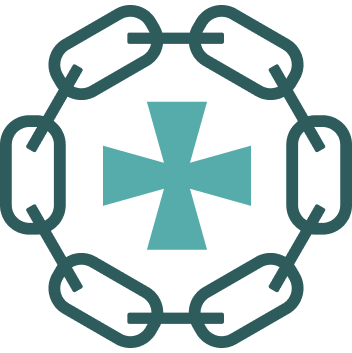Note: You need to be a registered user of the website with Editor access before you can use this facility. Contact Stuart Jones or Martin Relton to be added to the register, or for further help with Events contact us p17webmaster@p17catenians.org.
First go to the Province 17 website www.p17catenians.org.
From the Login tab follow the instructions to enter your email and password to login to the site.
- From the homepage go to the Province and Diary tab.
Click on the Provincial Diary to bring up the page. You can view all the events entered in Calendar here by month. You can use the Event Categories drop down box to filter for a particular Circle.
To begin to enter a new event start by clicking on ‘this link’ text.
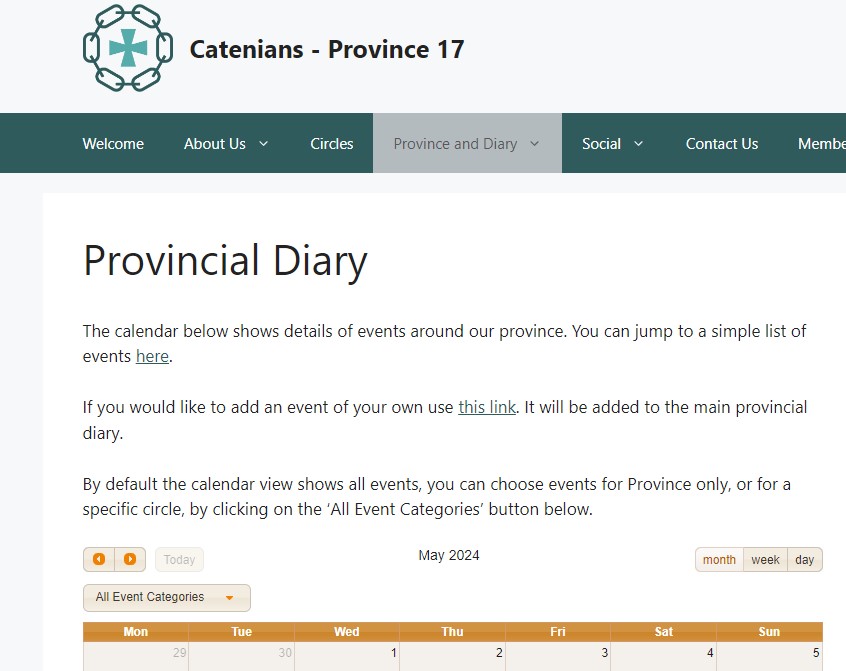
2. This will take you to the Add your own event form.
Begin by typing in a name for your event eg. Charter Night
Note: all recurring events such as Circle meetings are entered by the website admin team.
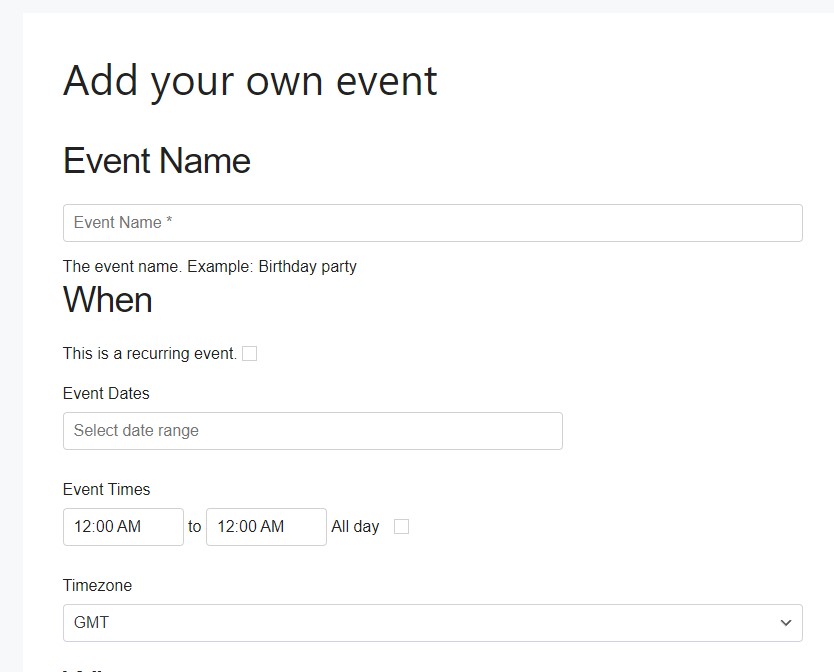
3. Once you have added an event name, click on select date range to bring up the calendar.
Scroll through the calendar to the date of your event. The form needs a start date and an end date.
As most events occur on one day you just click on the same date twice.
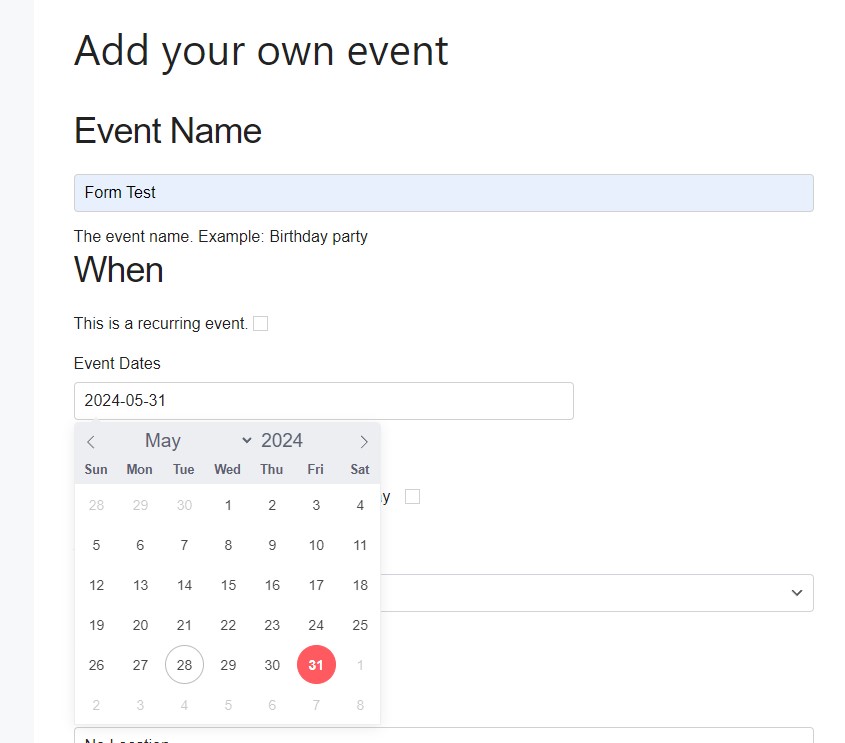
4. Now set a start time and finish time for the event. Finish times can be arbitrary eg 10:00pm for evening events.
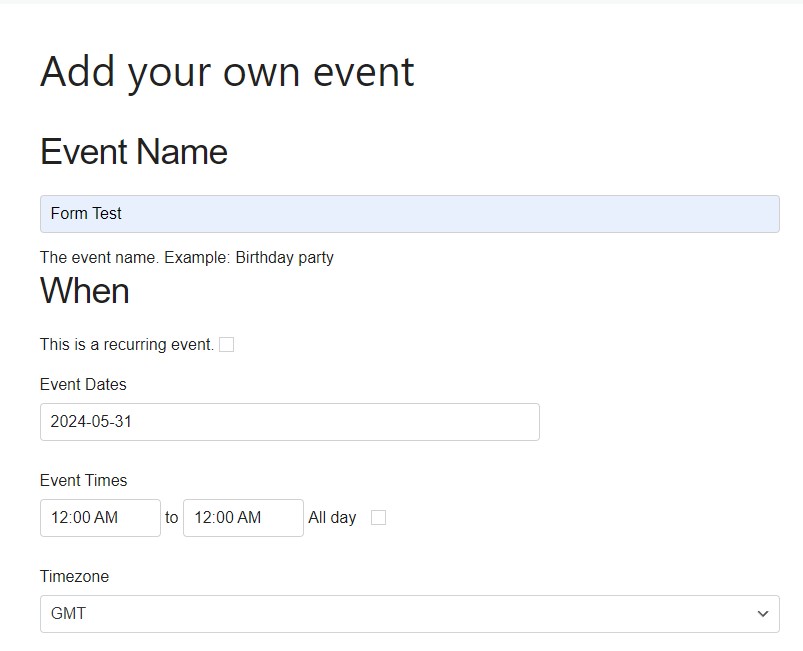
5. Now set a location for the event. The dropdown should be set as physical location (unless it is a Zoom meeting for example).
Start to type a venue name into Location Name box. Most of the regular venues are already in the database and will be recognised by the system eg. Ringway Golf Club.
Click on the venue name and all the address fields will be automatically filled.
Note: if the venue is listed twice (as below) select the second one (as it will also display the map).

If it is a venue not previously used, type in the venue name then continue to add the address details in the boxes. The map will attempt to locate the venue as you enter the details.
Note: You must set the Country drop down to United Kingdom or the map will not display correctly.
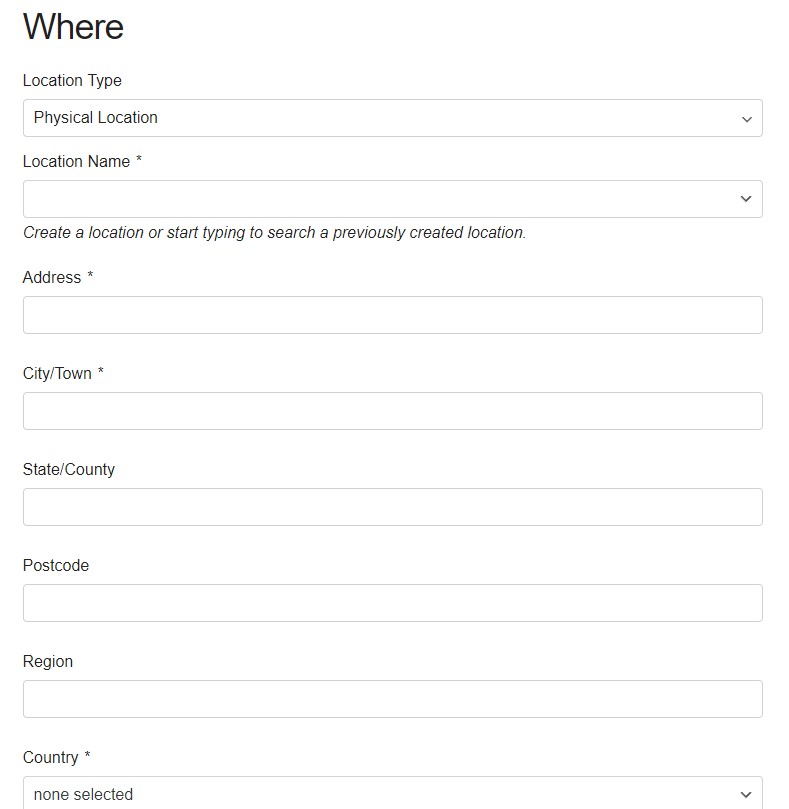

6. In the Details box you can add a description of your event by typing free text or paste text about your event.
Note: Avoid using personal details or bank details. For contacts it is better to use the generic email address eg. secretary@brooklands.p17catenians.org.
7. Finally in the Category drop down box select your Circle. This will allocate the event to your Circle diary as well as being added to the Provincial diary.
You may also upload a picture or pdf flyer, for example, from your own computer using Event Image.
The Enable registration box is for future development.
When you have completed the form click the blue Submit Event box to upload the event.